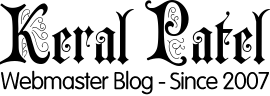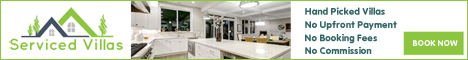WordPress is easily one of the most popular tools available for those about to establish an e-commerce site—and deservedly so, given the range of plugins, utilities, and helpful themes it provides for that purpose, not to mention the relative ease of use it boasts. That being said, it should be noted nonetheless that many beginners to e-commerce still get quite a lot of the basics wrong, even with the tools WordPress offers. Here we talk about 4 tips that cover several of the basic oversights or errors that get in the way of beginners building a genuinely effective e-commerce site with a good chance of turning them a handsome profit.
 1. Have your main product or most popular products out there and as visible as possible. There are many ways to do this. A banner with featured products could appear at the top of the page at all times, for example. You could also write a function for it by editing the functions.php of your theme. Alternatively, you could have the products on the very first page or landing page of your site. A great example would be the website Morbie.com. The landing page for the site shows the products (in this case, cellular phone credits/reloads) from the start and even makes up the first step the customer has to take to make a purchase. This is a great example of how you can expedite the purchase process itself.
1. Have your main product or most popular products out there and as visible as possible. There are many ways to do this. A banner with featured products could appear at the top of the page at all times, for example. You could also write a function for it by editing the functions.php of your theme. Alternatively, you could have the products on the very first page or landing page of your site. A great example would be the website Morbie.com. The landing page for the site shows the products (in this case, cellular phone credits/reloads) from the start and even makes up the first step the customer has to take to make a purchase. This is a great example of how you can expedite the purchase process itself.
2. Keep payment on-site. This is truly a basic tip, but a lot of people fail to follow through on it because it—ironically enough—requires more steps on the part of the webmaster or website creator. After all, a truly speedy checkout process is not just about having a minimum of steps: it is also about restricting the process to one location, i.e. your website. If you use PayPal, that would mean Express Checkout or—even better—Website Payments Pro. On-site payment is always better than off-site because it reduces the number of things your customers have to do or go through, reducing the likelihood of them quitting before they can complete the purchase. Of course, this means you have to do a few extra things to set it up ahead of time: an SSL certificate, PCI compliance certification, and a merchant account. Even so, the effort to set these up ahead of time should be worthwhile once you see the results in your conversions.
3. This is related to the previous tip, but it merits its own item since it is so important: allow autofill options for customer data. This means that if your customer types his address into the data field during checkout, have an automated function that fills in whatever is left of the data fields that can be deduced from the data already given, e.g. the zip code of the provided address. WP is actually very automation-friendly, so this should be a breeze to set up, provided you know what you are doing.
4. Use a persistent cart. This means that you should set up your site to remember customers—this is pretty easy—as well as their purchases, preferences, or product selections such that even when they close the window, they find everything as they left it when they return. Research indicates that this leads to more conversions, as they no longer need to spend time finding all their product choices (if they had to leave the site due to an emergency or inadvertently) or are reminded of what they wanted to purchase at a later time, when they may be in more of a “buying mood” (if they left the site because they decided, for one reason or another, that a purchase would not be wise just yet).
AUTHOR BIO
Melissa Olsen is a Marketing and SEO consultant who has also collected six years of web design experience while working with a professional website design team in Sydney. She still does website design contract work but is now more focused on setting up her own SEO consultancy service for online businesses.