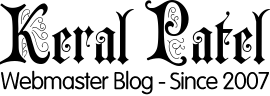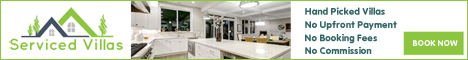Have the site on WordPress?? Want to decorate that?? Well, go ahead and do some ornamentation: Have a Rich Text Formatting. Have crazy borders. Have bold features and attractive colours. Complement it with the pictures, images, captions. Embed the video. But remember, Never Upload It! and here’s why? That is what I am trying to explain over here that why uploading a video on your blog is not a good idea.
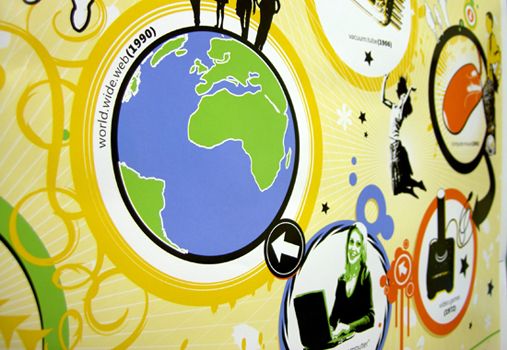
Bandwidth Requirements:
This is the primary concern to restrict the upload of a video file to the WordPress. Every video requires a considerable amount of bandwidth, which costs the server. Every time it is uploaded, the server is under load, and every embed of the video in the subsequent links multiplies the server load that many times.
Server Load Due To Plugins:
Viewing the video sometimes require the use of plugins. Multiple plugins mean the extra load on the server that is hosting the site. If a shared server is being used, there is an allocated quota for each connecting site, which if exceeded gets the site temporarily down. It needs to be restored specifically. It is thus advisable to view the video not by uploading that, rather by viewing it on a third party host.
Resolution Compromise:
Any video, if seen on different devices, should have compatibility to be seen on different platforms. It sometimes requires the resolution and size modifications, according to the device specifications. On the other hand, the same video if uploaded and seen on the WordPress, displays the way it was uploaded. It destroys the viewing experience, and the quality of the video file is highly compromised.
Traffic Accessibility:
WordPress is known for its content. But it is not the favourite amongst the readers in the context of videos. Obviously, anyone in search of a video will look into another website, and not WordPress, in case he has to. This gives a good reason to the site owner, to avoid uploading the videos to his site. This way, it does not attracts the traffic it is supposed to have.
Ease Of Sharing:
The option of video sharing is not very feasible on WordPress. On the contrary, sharing a video is extremely easy via the other video web sites, with no download restriction and no viewers limit, parallel accessing the video. This is another reason of making WordPress not worthy enough for the videos upload.
Embedding As a Solution:
As a unique solution to the problem of video sharing on WordPress, embedding provides the solution to all the drawbacks discussed above. Embedding refers to the mention of the URL of a different host server or the web site, where the video is uploaded. The reader, whenever needs to view the video, can click the link appearing specifically within the site, and he is directed to the hosting site for the video file. This way, the server load on the WordPress host server is reduced.
There are two highly appreciated video upload websites, that exhibit some fantastic features, when it comes to video sharing:
YouTube:
Not really necessary to introduce YouTube. But, just for the sake of information, may be to those who know this website as a video viewing medium alone. It is a video generating website, developed in 2005, in California. It uses Adobe Flash Video and HTML 5 Technology to display a wide range of user-generated content such as movie clips, TV clips, music video, video blogging and educational videos. Both, the individuals as well as the media Organizations use YouTube for the upload, for various personal and commercial purposes. Unregistered users can watch videos, while registered users can upload an unlimited number.
Vimeo:
Another video sharing website, founded in U.S. in 2004. The users can upload, share and view videos. IAC/InterActiveCorp purchased Vimeo in August 2006, as part of its acquisition of Connected Ventures. According to the 2011 figures, Vimeo attracts 65 million unique visitors per month, and has over 8 million registered users. Fifteen percent of the site’s traffic comes from mobile devices.
These two popular video sharing sites are the fantastic alternatives to the video upload problems encountered on WordPress server.
Author bio
This article is contributed by Chace Monteith who writes for InsiderHostReview.com where you can read unbiased web hosting testimonial.