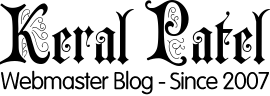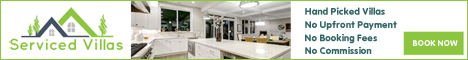An efficient business needs to use efficient tech solutions. If your technology is outdated, it could be causing you to operate at a slower pace than your competitors. It could also create a bad impression on any visitors. You may even be opening yourself up to greater security and safety risks by continuing to use old tech.

All in all, you want to be using modern technology. But how do you know that your tech is outdated? Below are just a few signs your tech may be due an upgrade.
Unsupported software
After a software program is released, the vendor will usually support it for a few years. During this time, the software will continue to receive updates that will help to iron out glitches, while also protecting your software from the latest cybersecurity threats.
Once software no longer becomes supported, it’s a wise decision to stop using it. It could become weak against newer viruses and newer methods of cyberattack, and it could start to develop bugs that could result in it running slow, crashing or corrupting data. Upgrading to a newer software version will keep your systems fully-working and secure. You can find out more about migrating to newer software here at TechRadar.
Bulky desktops
Computers are now smaller than ever. If you’re still using bulky computers (or worse bulky monitors), it could be time to upgrade.
The likes of these Intel NUC computers are much more compact, helping to free up space in your office. They’ll also create a good impression for visitors.
Cables everywhere!
If you’ve got masses of cables linking up all your hardware, it could be time to upgrade your hardware. Cables can look messy, make cleaning harder, restrict movement and possibly even create trip hazards when misplaced.
By considering wireless technology, you could reduce these issues. Wireless keyboards could make your desk easier to clean and less messy. Wireless headsets/handsets could allow you to move around more freely on the phone. Wireless internet could meanwhile prevent you trailing ethernet cables around the room, reducing potential trip hazards.
Local server reliance
Some companies still like to keep all their information exclusively in the office as a matter of security. However, as the pandemic has shown, not being able to work remotely can have its downsides. Having all information on your office could also increase the risk of it being lost if there is a fire, burglary or natural disaster.
By embracing the cloud, you can work from location and ensure that your information is securely backed up. Many modern software solutions are cloud-based – older programs are less likely to be backed up on the cloud and are the programs you should update.
Missed phone calls
Keeping missing phone calls? With today’s phone technology there’s really no reason to.
If you have multiple employees sharing one phone, consider whether it’s time to install extra extensions. You could also consider switching to VoIP phone system – this allows you to answer phone calls digitally from a variety of devices in any location, so that you can answer phone calls on the go. Finally, consider whether you should set up a phone menu and queue. This can automate callers to the right extension and put them in a queue if that extension is busy. A modern phone system should be able to do all of this.