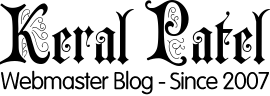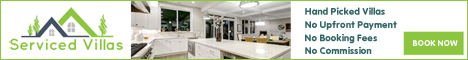There are sometimes when you will see a message like:
License File Expired
cpanel.net
LTD: xxxxxxxxx NOW: xxxxxxxx
I had similar kind of problem on one of the dedicated server I was working on.
First of all you can check your license over here http://verify.cpanel.net/
If it is showing active and still the problem is there then the best way would be to contact the support, but as you are reading this maybe you might be trying to solve it yourself.
So to fix that problem you can run the following command on the server.
[root@server ~]# /usr/local/cpanel/cpkeyclt
If withing some seconds it gives you this message “Updating Internal cPanel Information…..Done” then its all okay now.
But if it takes more then 10 seconds or so then you can try.
[root@server ~]# iptables -F
And Then once again
[root@server ~]# /usr/local/cpanel/cpkeyclt
This is just based on my experience to fix it. This is not official from cpanel itself. To get the support you can contact cpanel staff. Use it on your own risk.