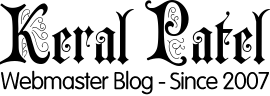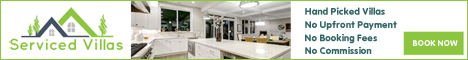Web video is a powerful tool that can transform a blog from ordinary to extraordinary, but many bloggers are wary of working with an unfamiliar type of media. Such worries are usually unfounded: you do not need to be a technical whizz to create great web video. What you do need is a little bit of ingenuity and a lot a hard work. To get you started, here is a quick, no-nonsense guide for bloggers on how to incorporate web video into your blog and help make your blog the best it can be.

1. Sometimes the most effective videos involve just you and a camera
Web video more often than not is not about fancy editing or expensive equipment: much like blogging, it is all about good content. A quick video filmed on an iPhone can be better than a professionally edited video if the content is superior, so never feel like a lack of technical know-how should hold you back from adding video to your website. Sometimes just using a webcam and talking straight to camera is all you need because it is a direct, confessional way to getting yourself and your content on video.
2. Brainstorm ideas, and then brainstorm again, and again, and again
Powerful web video is all about a great idea, so do not just film the first thing that comes to mind. Try brainstorming for a least a week in every spare moment you have: in the shower, on the bus, in the bathroom—everywhere. Then collate all of your ideas and only choose the best ones to make the cut.
3. Your videos and your blog should fit together
If you run a food blog, do not make videos of your cat running around in circles. Make sure that your videos are theme-appropriate and actually bring something to your blog in terms of content. Film yourself cooking your favourite dish, or shopping for food, or talking about table manners. Post a video that viewers of your blog will more likely be interested in: that way video will augment your blog instead of distracting from it.
4. Logistics matter
Figure out exactly how you are going to incorporate video into your blog. Are you going to have video on the main page? Under the cut of blog posts? On their own dedicated page? All these questions are important because video changes the way people interact with a webpage. You must ensure that this change is beneficial for you and not detrimental. Also think about how video affects usability. For example, despite a plethora of wireless internet providers nowadays, mobile internet users might be wary of using their data allowance to watch a video and therefore will not even look at your videos. Plan for every possibility.
5. Choosing your hosting
Once you have created your web video, the question often is which web video hosting service do you use to upload it? Server-side hosting is only usually recommended for people with tech experience, so if that is not you then you have options in common video websites like YouTube and Vimeo. Different video hosting websites have different things to offer: some like YouTube are more mobile-friendly while some like Vimeo are user-friendly because they are ad-free. The choice is yours, depending on your needs.
This is a post by Ashley Williamson. Ashley is a freelance writer and an occasional guest-blogger interested in tech and health related topics. When she is not working she likes to travel and discover hidden, untouched places around the World.