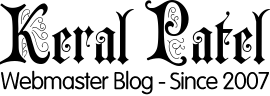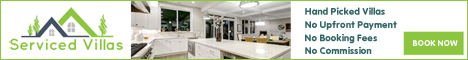If you’re looking to buy a new computer and you don’t know where to start then don’t worry, you have definitely come to the right place. Although it may feel as though it is a bit of a minefield, buying a new computer doesn’t have to be difficult. From choosing the brand to setting yourself a budget, the more you think about in advance the better. With that in mind, here are 7 things to consider when buying a new computer:
– What Is Your Overall Budget?
One of the first things you need to think about when it comes to buying a new computer is your overall budget. Although you may have a good idea of what you want to spend, it might be worth doing a little research when it comes to the average cost of a computer. Whilst you may have a budget in mind, you may find that your budget doesn’t suit your requirements. If you’re struggling when it comes to the average cost of a computer, it might be worth speaking to a professional.
– Where Do You Want To Buy Your Computer From?
Once you know how much you’re going to be spending on your computer, it’s time to start thinking about where you’re going to be buying it from. Although you can buy computers second-hand it is much safer to visit your local store. If you don’t have a store local to you or you’re looking for something a little more bespoke, you will find there are plenty of options online too. For guidance when it comes to buying a computer online, you can visit this site here.
– What Are You Going To Be Using It For?
Another important thing to consider when it comes to buying a computer is what you’re going to be using it for. Whether it’s for work or recreational activities, knowing what you’re going to be using your computer for will help when it comes to making a final decision – especially when it comes to deciding what features you need it to have.
– What Features Are Essential?
Speaking of features, you need to take the time to work out what features are essential when it comes to buying your new computer. Although you may want it to be capable of absolutely everything, chances are your budget isn’t going to allow that.
Think about what you’re going to be using your computer for and what the non-negotiables are when it comes to specs. Whether it’s a high-quality graphics card or the capabilities to run high-powered software, you need to be sure you know exactly what it is you want before you make your final choice.
– Do You Need A Certain Amount Of Space?
Another important thing to consider is the amount of space you need your computer to have. Although this is not essential to everyone, most people will requite a lot of space in order to run their computer effectively. Depending on what you’re going to be using your computer for, you may also need to think about the RAID capacity. For more information and advice on how to calculate RAID capacity, you can visit this site here.
– Does It Need To Be Portable?
Depending on what you’re using your computer for, you may find that portability is non-negotiable. Although you can’t carry a desktop around with you every day, there are lot of different ways to create a desktop set-up that you can pick up and take with you when you’re finished. From docking stations to all-in-ones, the choices are almost endless. If you’re not worried about having a desktop, you may want to think about going for a laptop straight away.
– Is There A Particular Brand You Prefer?
Finally, you need to be thinking about whether or not there is a particular brand you would prefer to buy from. Although you should try not to stick to one brand in particular, having a couple of choices in mind will definitely make it easier when it comes to making your final decision. If you’re unsure, it might be worth doing a little bit of research when it comes to the best computer manufacturers. In most cases, you will find it comes down to the features and specifications that you need your computer to have.
Are you looking for a new computer? What do you need to consider before you make your final decision? Let me know your thoughts and ideas in the comments section below.