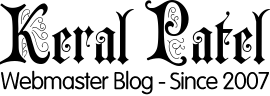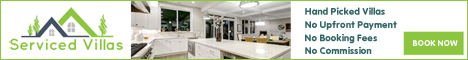When you are using a computer every single day, you notice when it starts to slow down on you. Your business cannot afford to have slow computers when you have a business to run. Your IT department is where you should turn if you notice a slowdown in your technology, and it may be worth figuring out if you have the right IT team at all. You shouldnt be experiencing a slow down with the right IT department watching over things, but it does happen.

The very first thing you should know is that your software needs regular upgrades to keep it working and keep your business secure. Many IT upgrades like those on this site ensure that your data is protected, but they also ensure that you aren’t experiencing that slowdown you’re dealing with right now. There is every chance that you may have been recommended to Windows 10; it makes sense if your current operating system is Windows. One of the many reasons to upgrade is to keep with the same beat as your competitors, but we’ve got a few more reasons for you below.
- Speed. So, we’ve talked about a slowdown, and that’s the number one reason to upgrade your operating system. Your computer can startup faster when you have the right operating system, and there are plenty of comparison videos out there that can show you that Windows 10 can startup faster on a Mac compared to a macOS. If you want that speed boost in your business, then upgrading to Windows 10 is a good way to start.
- Start. The Start menu is something that wasn’t available in Windows 8, replaced with a Start screen instead. When you upgrade to Windows 10, you get that Start menu back which is familiar and easy to use. You can give your apps bigger tiles, and you can personalize your screen, too.
- Cortana. We love Siri, we love Alexa, so why not have Cortana? Cortana is a convenient smart speaker found in Windows 10. You can shut down your PC or put it to sleep just by asking it to do it for you! You are able to be more specific with voice notes and reminders, and all you need to do is ask Cortana to schedule them all for you. It’s quick, easy, efficient, and it can help you to shave a lot of time when you’re working.
- App Choices. Windows 7 doesn’t have an app store, but Windows 10 allows you to find the software that you need with apps, movies and games. You can run a full-screen movie with the touch of a button – though you’d probably prefer if your staff used it for presentation reasons!
- Touch Enabled. Almost every single screen that you use in your life is touch-enabled. Why not have that ability in your workplace? When you upgrade to Windows 10, you can power up your screen and use it without needing a mouse anymore. Now, that’s an upgrade you should look forward to.