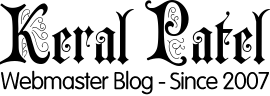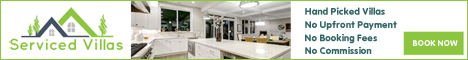There are so many things that we think won’t happen to us, and a server crash can definitely be added to that list. It’s funny how despite the best intentions of others we continue to believe that we are immune to server crashes despite the many stories we may have read about that very issue. Server crashes are capable of rendering entire corporations inoperable, which can mean potential millions lost in sales, downtime and precious data.
Maybe we don’t think about a server crash happening to us because we mistakenly believe that preventing a crash is a lot of work. But it can actually be the little things which bring the most benefit.
Reducing Server Load
Even if you have a web site that’s hosted elsewhere, there are things you can do to help prevent a crash at their end as well as at yours. Basically, the less of a load that’s placed on a server, the less likely that server is to crash.
Images
While you may want to use a lot of images on your web site, you may be better off using CSS instead of, for example, a background .jpg. Not only will doing this reduce the load on the server, but it will also reduce the amount of bandwidth you use.
And although CSS is already considered to be a compressed format, it can be compressed even further by reducing the amount of code in a document, which involves the use of CSS shorthand to eliminate all those spaces and breaks in CSS code.
If you must use images on your site, then reducing their size by optimizing them is another solution. There are many free resources online which can ‘crunch’ your images down to a fast-loading size without affecting the quality of the image. Or, you can store your images in the cloud using a free or paid service, and then linking to that image from your web site.
Caching
You can greatly reduce your chances of a server crash by enabling caching on your web site. This will allow any data requested by your visitors to be retrieved from a location where the information has already been stored instead of requesting it from the server every time. Doing the latter means extra resources will be used to generate the information anew. You can also cache any RSS feeds you offer on your site without affecting how current your RSS display is. This will also help you to reduce bandwidth.
Right After a Server Crash
The first step to take if your server crashes is to consult the disaster recovery plan you made. If you didn’t make one, then a server crash will most likely be your best teacher. There are a number of online resources which can help you create a disaster recovery plan. If you are running a business, then you might want to consider looking into help from a disaster recovery provider.
Next, all backups should be checked to ensure that what you need is still accessible. This could involve any number of backup storage outlets, from the cloud to a flash drive. If you are an organization whose server recently crashed, your technical team should be able to tell you how much data loss can occur in order to keep your site going.
Check to ensure that any security you have implemented is still in place. Unfortunately, this may no longer be the case, as many server crashes occur as the result of some kind of attack. The best solution for security issues is education about how they work and finding the best solution for your site or business.
Who to Notify Once a Crash Is Over
Any time your site goes down, you should notify as many site users as possible. Creating some kind of statement about what happened and why, along with what measures you have taken to prevent a similar occurrence in the future can go a long way to building your relationships and trust. Not saying anything at all will tell your customers you’re not concerned about their privacy or their feelings, which will most certainly cause them to go elsewhere.
Guest author Jesse Schwarz writes on a variety of topics, particularly related to technology. He is a frequent contributor at HostingAndBackup.com, a site dedicated to helping newbies understand the world of hosting their own websites. You can also find Jesse on Google.