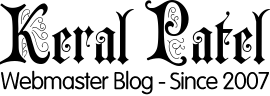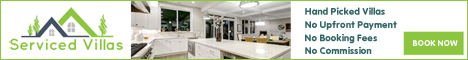What is web server
What is web server
A web server is a system connected to the network which is responsible for accepting HTTP requests from client systems, usually called as web browsers and serves them the HTTP responses along with data which was requested and if that data exists. Mostly this data is HTML documents and objects which are linked or embedded into that HTML document.
How to setup a web server on your PC
The very first step to a rapid web development is to setup a personal web server on your own PC where you can create scripts and test or debug them. This saves lots of time while developing your web applications and for me it also helps me to keep the frustrations away of uploading and updating the files on live server when I am coding the scripts.
I have win 2003 installed on my PC where I have installed PHP, MySQL and Apache. To get PHP and Apache installed I used Sokkit. There are 3 types of PHP installations offered in sokkit. One is loaded, second is Standard and third is Production. Choose wisely according to your development needs. After sokkit is installed you just have to go to MySQL site and download the MySQL for Windows Package. You can get one here at MySQL community downloads
Upon installing the above utilities you will be able to access the http://localhost/ as your web server. All you now need to do is put in the files or folders which you want to for the project and start coding the scripts. You can keep them testing in one browser window by visiting that URL itself from your localhost.
As the web server is now running on your PC you can download and install phpMyAdmin for managing your MySQL databases. phpMyAdmin can be downloaded from : phpMyAdmin Site
Now it is all done. PHP is installed. You can now create folders for different projects in your localhost. You can now create multiple databases in your MySQL database server. You can also manage your databases with phpMyAdmin.