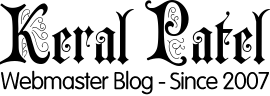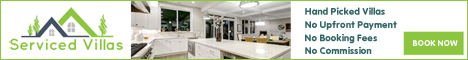We all lead busy lives, and while not many of us would want to write long, detailed blog posts on our cell phones, the option of being able to monitor and check your blog while on the go is certainly a good one. Now that we live in the age of smartphones, we can do what was unthinkable five years ago – we can fully manage our blogs straight from a mobile app. Keep reading for some of the best apps that bloggers can use to manage their blog on the go.
Typepad (iOS)
Whether you are using your iPhone, iPod Touch or iPad, you probably want to find an easy way to type up messages. This app is very handy, combining a simple and easy to use interface with a functioning text editor. While it’s not as advanced as Microsoft Word is for the PC, the text editing software is reasonable for a mobile app. What’s more, you can even upload the posts straight to your blog in a few seconds.
Writer (Android)
Do you sometimes wish that you could convert your phone back into the simple text messaging device that it used to be? With Writer, you can do just that – the additional features of your phone are temporarily stripped back, providing you with a clean interface which focuses solely on text writing and editing. The app will even block push notifications, so that you don’t have to worry about having email updates disrupt your creative flow.
Google Drive (iOS and Android)
You might not always want to upload your file straight to your blog, and so Google Drive allows you to transfer files to the Google Cloud which can be accessed from any device later on. So if you want to add a photo to your blog before you publish it, or want to check it in word for spelling and grammar mistakes, you can use Google Drive to allow you to do just that. The app and Cloud space is completely free too!
WordPress (iOS and Android)
If you have a blog with WordPress, you shouldn’t be without the WordPress application. Not only does the app allow you to view and edit your blog (including uploading new blog updates), you can also read and reply to comments which have been left.
Tumblr (iOS and Android)
While Tumblr has become known as more of an image-sharing website, its true heart is still as a reputable blogging site. The website is usually term a “micro-blogging” website, due to the short and concise nature of many blog posts, but it’s still a good alternative to many larger blog sites. One great thing about the Tumblr app is that not only can you write and upload blog posts, but you can use the built-in scheduler to decide when you want to publish your blog posts – extremely handy if you’re going to be out of the country for a few days and don’t want to pay excessive roaming data charges.
Dragon Dictation (iOS)
iPhone and iPod Touch screens are very often too small to type comfortably on, and this is where Dragon Dictation comes in useful. It uses speech-to-text software to convert your spoken input into text, which can be transferred directly into a blog post using the simple copy and paste buttons. While dictation isn’t always easy and definitely takes some getting used to, it’s a much simpler alternative to typing out long posts on such a tiny screen – your fingers will thank you for downloading Dragon Dictation!
Blogger (iOS and Android)
If you use the Blogger platform for your blog, you should download this app. While it’s not as comprehensive in its abilities as the WordPress or Tumblr apps, you can still manage your blog using the app quite easily. The app is completely free, and new updates have made the user interface much more enjoyable to use.
SwiftKey Keyboard (Android)
If you’re like me, your fingers are far too big for the tiny buttons that you get on most Android devices. While the new Samsung phones might be the exception, most HTC devices are rather small with their screen sizes, and so mistakes when typing are – for me at least – very common. The SwiftKey Keyboard works on the assumption that you will make mistakes when you type, and so tries to predict and correct what you might mean. The more you use the app, the more it will learn what you’re trying to say, with a completely customizable dictionary that you can add commonly used words to.
Author bio: Korah Morrison, working for CrazyEssayWriter.com as a freelance essay writer.