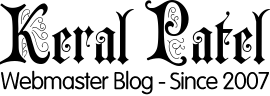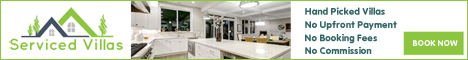Learning any new programming language can seem intimidating at first, but with some dedication and practice, it can be a fun and rewarding experience. Here are some tips for learning Python easily:

Start with the basics: Familiarize yourself with the basic concepts and syntax of Python. This will make it easier to understand more advanced concepts later on.
Practice, practice, practice: The best way to learn any programming language is to actually write code. Try solving small problems or working on projects to apply what you have learned.
Use online resources: There are many online tutorials and resources available to help you learn Python. Take advantage of these to supplement your learning.
Join a community: There are many online communities, forums, and groups where you can ask questions and get help from other Python learners and experts.
Take a course: If you prefer more structured learning, there are many online courses and in-person classes available to help you learn Python.
Stay motivated: Learning a programming language can be challenging at times, but try to stay motivated and focused. Set small goals for yourself and celebrate your progress as you learn.
Remember that learning Python, or any programming language, takes time and practice. Don’t get discouraged if you don’t understand something right away, and keep working at it. With dedication and persistence, you can learn Python easily.
Below are some examples to get you started. You can use online python compiler/ide to test your code https://www.w3schools.com/python/python_compiler.asp
1) Printing a message:
To print a message to the screen, use the print function. For example:
print(“Hello, World!”)
2) Storing and using a value:
To store a value in a variable, use the assignment operator =. For example:
x = 5
print(x)
This will print the value 5 to the screen. You can also perform operations with variables, like so:
x = 5
y = 3
z = x + y
print(z)
This will print the value 8 to the screen.
3) Making decisions with if statements:
You can use if statements to make decisions in your code. For example:
x = 5
if x > 10:
print(“x is greater than 10”)
else:
print(“x is not greater than 10”)
This will print “x is not greater than 10” to the screen.
4) Repeating actions with loops:
You can use loops to repeat actions in your code. For example, a for loop can be used to iterate over a list of items:
fruits = [‘apple’, ‘banana’, ‘orange’]
for fruit in fruits:
print(fruit)
This will print each fruit in the list on a new line.
These are just a few simple examples to get you started with learning Python. As you continue learning, you will encounter more complex concepts and techniques. Keep practicing and you’ll be well on your way to becoming proficient in Python.