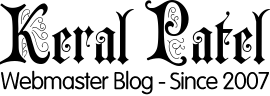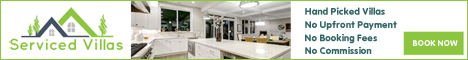Have you ever been reading an article and can’t find or accidently click on a hyperlink? This usually happens when the link is of same color and blends in due to similar text-decoration style associated with it.
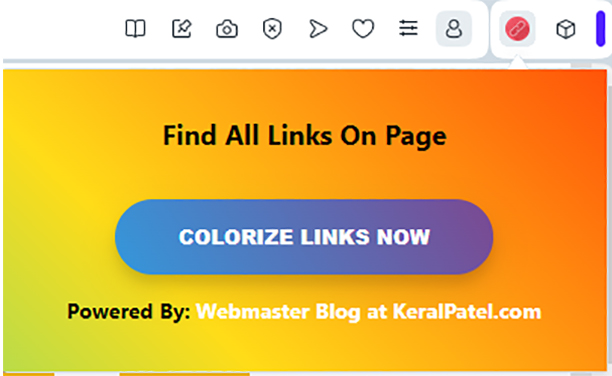
The internet is full of very helpful information, with all interconnected pages, articles, and resources. But, sometimes, navigating through this can feel like searching for a needle in a haystack.
This extension could help you with that but it was not created for that purpose. My main purpose for creating this was to keep a check on some content based websites that I professionally manage for my clients. What usually happens is that sometimes an attack on your website or blog is not visible to naked eye. The people who attack your website inject links to some affiliate URLs or other shady websites right into your great content and those links are on purpose styled in such a way that its hard to differentiate between them and normal text.
Therefore this “Website Links Checker” idea came to my mind. What it does is that it highlights all <a href tags on the page (The active tab on your Chrome / Opera browser) this makes it much easier to find suspicious activity rather then pressing CTRL + U to check the HTML source of each page and trying to find hidden links inside it.
If you want to try you can install on your Google Chrome Browser from here Website Links Checker on Chrome Web Store
For Opera Browser users you can install it from Opera Extensions Store at Website Links Checker on Opera Addons
Some existing features for Website Links Checker are:
Highlight Every Link
It highlights all links on any webpage. Whether it’s articles, menu links, references, or resources, you’ll spot every link effortlessly.
User-Friendly Interface
With a user-friendly interface, It seamlessly integrates into your browser. Activate link highlighting with a single click.
A Tool for Web Developers
Web developers and designers can also make sure that proper link placement and structure is being used by them.
Light-weight and Fast
Its small, simple yet useful tool. Due to its speed and efficiency, it adds no extra burden to your browsing experience.
Find Hidden Links
One of its unique features is its ability to uncover hidden links within your content. It highlights links camouflaged by similar colors to the surrounding text, providing you ability to spot them easily. This was actually the main reason for coding this extension in first place.
You can use it on your personal websites to make sure that there are no hidden links in there.
If you find it useful then you can let me know. If you run into any problems or have any feedback or suggestions for the same then also let me know via my contact page.
I am planning to release updated versions of it with additional features like
1) Highlighting External Links and Internal Links in different colors.
2) Maybe extract all external links from the page and provide a list in CSV format.
3) Sometimes the background color is same as highlighted color so ability to select highlight color is also coming soon.
4) This one is not a feature but will publish the source code of the same on Github so if someone wants to code a browser extension then they can get an idea from it.
5) Thinking will release for other browsers like mozilla firefox and microsoft edge and chromium also.
That’s it for now. I might update the features list if and when something new comes to my mind. If you have any suggestions then please do let me know.