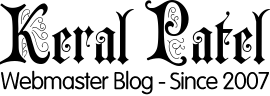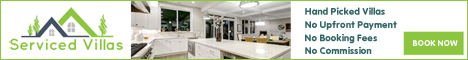New research has shown remote workers are more productive than ever on the job, with 81% of companies stating that they’ve become even more reliant on virtual teams due to technology like video conferencing and collaborative apps. But while staying at home may seem like a dream for many workers, it comes with its own unique set of challenges. To stay safe online, remote workers must implement several safety protocols when working independently at home or virtually for their company. And the safety of your personal information is worth protecting at all times. If you’re ready to take the leap into remote work and keep yourself safe from cyber threats, here are 5 things that will make all the difference:
A VPN
A virtual private network (VPN) is the first thing you should implement to stay safe online while on remote work. This is because a VPN encrypts your data while you’re online, which protects your personal information from hackers and other cyber threats. VPNs also allow you to work remotely securely by creating a “private tunnel” to your company’s network through a public network, like the internet. So if you’re working remotely, you’ll still be connected to your company’s network as if you were sitting at your desk in the office. This is especially important for workers who rely on public Wi-Fi when out and about. Ensure all employees use a vpn for public wifi at all times. The last thing you want is for hackers to access private company data.
Remote shredding and storage
If you’re working remotely, you probably use your computer often to access your work files and other information. But computers don’t automatically delete files after you’ve deleted them from your desktop. This means you’re leaving data traces on your computer, even after you’ve deleted it. It’s important to shred these files to keep your information safe and confidential. This is why you should shred your work files regularly to keep your computer and work information safe from hackers. You should also use a remote shredding service to destroy your data permanently and completely, so it can’t be restored.
Two-factor authentication
Two-factor authentication (2FA) is another excellent way to stay safe online while working remotely. This is especially important if your company doesn’t have strict data security protocols or if you’re working with clients or on project-based work that requires you to access sensitive or confidential data. 2FA adds an extra layer of security to your accounts and websites, which makes it harder for cybercriminals to access your personal information. 2FA is usually activated by a code generated by an app on your phone or a token you have to manually enter after entering your password on a website. 2FA is a great way to ensure that no one is accessing your accounts and websites on your behalf by mistake—especially if you’re working remotely on a public computer.
Firewall protection
A firewall is a form of protection that keeps your computer and network safe from cyber threats. If you work remotely, your firewall should be set up to block all unauthorized traffic to your computer and network when you’re away from home. This way, you protect your privacy from intrusion when you’re not physically present at home. Firewalls can alert you if anyone tries to access your computer or network remotely. Additionally, firewalls can protect you when using public WiFi connections. They can block any unauthorized connections, which can help to protect your personal information and computer.
Electronic password vault
If you’re working remotely, you probably log into numerous websites, apps, and accounts with your login details. This is a great way to stay connected with your various online accounts and make the most of your remote work. But it also means you have to remember countless usernames and passwords. This can be risky, as many of us tend to write down or keep our login details in plain sight. This can quickly put your data at risk if your home isn’t secure enough to keep your login details private and away from prying eyes. An electronic password vault is a great way to stay safe online and maintain your login details confidential and secure. These vaults let you store your login information in one place, so you don’t have to keep track of multiple sheets of paper or sticky notes with login details written on them.
Conclusion
Remote workers usually have a flexible schedule, which makes it easy to juggle other obligations and maintain a healthy work-life balance. But remote workers need specific protocols to keep their work information confidential, and their computers secure from cyber threats to stay safe online.