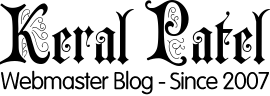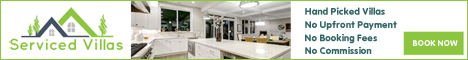Lets say you want to start a website and also have an innovative idea about it, but you don’t know how to code it out. If hiring a programmer is not in your budget or you don’t trust a programmer to do his job perfectly then you are left out with only one choice and that is to do it yourself. Or maybe you want to become a commercial programmer and sell your programming services to the clients and develop their sites and other projects for money.
Lets say you want to start a website and also have an innovative idea about it, but you don’t know how to code it out. If hiring a programmer is not in your budget or you don’t trust a programmer to do his job perfectly then you are left out with only one choice and that is to do it yourself. Or maybe you want to become a commercial programmer and sell your programming services to the clients and develop their sites and other projects for money.
So if you are going to do it yourself and don’t know how to get started with it then here are some basic steps that might help you get on with it. We will keep it simple and free way of doing it.
– First of all make a schedule and atleast take out 2 or 3 hours of your daily time for this purpose.
– Download some free ebook which teaches HTML and CSS. [You can also refer to w3.org site]
– Download and install a trial version of Adobe Photoshop.
– Download and install the trial version of Sokkit which will install localhost on your PC [It includes Apache and PHP]
Now the things that we required are done.
First of all visualize what you want to make. Lets say you want a simple 4 or 5 page site. Open your photoshop. Start drawing a basic layout. Layout only don’t worry about design or colors as of now. Just draw the skeleton like thing which has the structure of the site in it. For ideas and inspiration you can visit some of your favorite sites and see how they are doing it. Use shapes given in photoshop to make rectangles and circles if needed.
When the basic designing part is done in photoshop. Select the slicing tool. It has a knife icon to it. Cut the design in parts with that knife tool from where you want to make different segments of your site. After its done just go to file menu and save it for web. This will export all the images and the HTML code for it.
Now create an empty folder in your localhost which we installed earlier. Copy the photoshop exported images folder and the HTML file. Rename the HTML file to index.php
Access the file from your localhost in your browser with URL like : http://localhost/FOLDERNAME/
You will see that your basic webpage is ready.
Now open it in notepad and see how images have been assigned and how tables have been created and how the whole HTML code is written to give you that kind of output. Make a backup copy of this file and keep testing new HTML tags in the original one and keep checking the results in the browser by accessing it on your localhost.
If you want to use PHP Include functions to speed up your testing then refer here: Simple steps for making your first site.
Keep testing and deleting stuff that you don’t like. Keep reading all this time and keep referring to the ebooks or online tutorials if you have a problem in between.
Soon you will find you are able to make basic sites and from there on you can move onto commercial programming.
Don’t forget to buy and register your softwares and tools because they will be your best friends forever if you are going to go on for commercial programming.