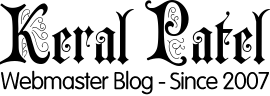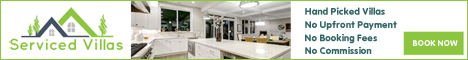Most of the times you might come across sentences like “Developable – $xxx only if developed” etc. But how to develop the domain names?
Always start from bottom to top. If you have seen some nice site and would like to make one like that or on the major things related to it. Then it will give bigger headaches in going from top to bottom.
Think of the layout. Layout here means the lines imaginary lines and tables without any color or background in it. If we start thinking on background color then matching logo comes to the mind and it is again chaos. Keep the layout width between 720 to 780 pixels.
In this layout thing make the layout as scalable as possible for future possibilities.
EX: If you have page width 770 pixels. And we have 7 menu options like: Home, About, Info, Testimonials, Recent Work, Links, Contact Us.
Here we can surely make each menu of 110 pixels wide, and we get what we wanted.
Imagine we have a new section after a year. All the menu width should now be shortened and we have to make space for the 8th menu here. Plus dividing 770 / 8 is not a round number. So maybe a menu or two will have to be padded with 1 or 2 pixels.
When you are not sure that the number of menu options are enough for the site. The trick is to go with a left or right vertical menu if possible, instead of the horizontal one.
In vertical menu navigation system you can add one or two or even five menus without a hitch.
Select a color scheme. Make a notepad and write down the Hex code which you can also get from Here. Provide this details to the designer the layout and the color scheme and let him use his imagination.
After we have the options and a list of features. The first thing is not to jump right in to programming. Most of the new people hand code their HTML pages in Dream-weaver or any other program. I will assume that you have the basic knowledge of server side programming, that also PHP in it.
First of all you need to define the database structure if the website is going to store any data like usernames, passwords, comments or any other thing. You can write it in notepad on your PC or in some paper. Make empty tables and columns in which the data is going to be stored. Enter 2 or 3 dummy entries to it. You can make database and tables easily in phpMyAdmin.
Create an include file in which you can store routines for connecting to the database and other common functions which we can add to it as the project flows.
Get your Design Sliced and HTML skeleton ready. Choose points on the HTML code where you think the code blocks are going to repeat the most. Put them in files like header.php, footer.php, menus.php etc.
If the menu section is inside the header section then put the line to include the menu.php file in the header section. Because dividing the code can be beneficial in future when you want to do some tweaks for the site. All you have to do is to change that file and it reflects the results site-wide.
Now make the index.php and put things like include header.php ……. “text blah blah text blah blah” …… include footer.php
Test it out. Does it shows the page index.php with everything in one piece and the “text blah blah text blah blah” thing in the content section?
Yes it will.
Make other 6 copies of it. (Or number of copies that you will need for other pages)
If you would like to make this “text blah blah text blah blah” thing static then just type in your content or put your HTML code for images and other things in there. On the other side if you would like it to display like “Welcome -Nick-” Then put the code for checking that user is logged in or not. If yes then print “Welcome + the username variable” otherwise you can show a Register Now button and a login screen here.
Now we have 6 copies of the index page with “text blah blah text blah blah” rename each file with proper names. Like about.php, contact.php etc. Edit the menu.php, which we have created earlier, and link to this pages.
All that remains now is to stuff in the content section in place of “text blah blah text blah blah” on their respective pages.
Same things like index.php apply here. If you want some dynamic values to be displayed inside of that other pages you will have to make a call to the database connect function run a query and fetch the data which is to be displayed on that particular page.
Dynamic generation of new pages, MOD_Rewrite for making Static URL’s out of dynamic ones, Pagination, Sessions and cookies for user validation, Dynamic graphs and other things have been not discussed here. Some of them are out of the scope of this roughly patched guide I am trying to write.
Most important point. If you get fed up of this while doing this steps. Then take a break and again come back and keep doing it till you don’t finish your project. Leaving a project in middle will put a bad habit in you.