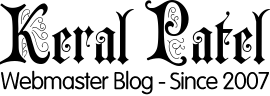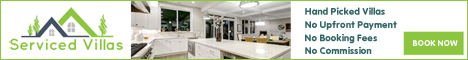What do we mean by 3D web graphics? From basic buttons to animated images, you can produce the web graphics you need to make your web site stand out.
Web graphics are simply the pictorial elements of your optimised web sites. When created in 3D, they add depth to your website, and you don’t need to go to an expensive website designer to get them.
Use traditional tools such as Photoshop, or 3D-specific tools such as Xara3D to create icons, type, buttons, bullet points, bars and logos. If you’re new to creating web graphics, then spend plenty of time getting used to your software. Try creating brand new graphics and then using all the tools to alter them. It’s important that you’re comfortable with all the drawing, sizing, colouring and shading options available, as this will help you to create 3D web graphics with confidence.
3D web graphics give an extra dimension to your site, making it look more professional, and encouraging users to explore your site fully. Remember that your 3D images should be saved as GIF (Graphic Interchange Format) files and that photograph images work best when saved as JPEG (Joint Photographic Expert Group) files. All 3D or photo web graphics you want to put onto your site need to be compressed so that they take up as little time as possible loading onto your users’ machines. Compressing the file doesn’t affect the size or proportions of the image, just the size of the file.
Also remember to use a transparent background for your web graphics, as this will enable your graphics to sit neatly on your web site, with only your page background showing through. And most importantly, if you’re not happy with the web graphic when you see it on your site, you can always remove it and start again!